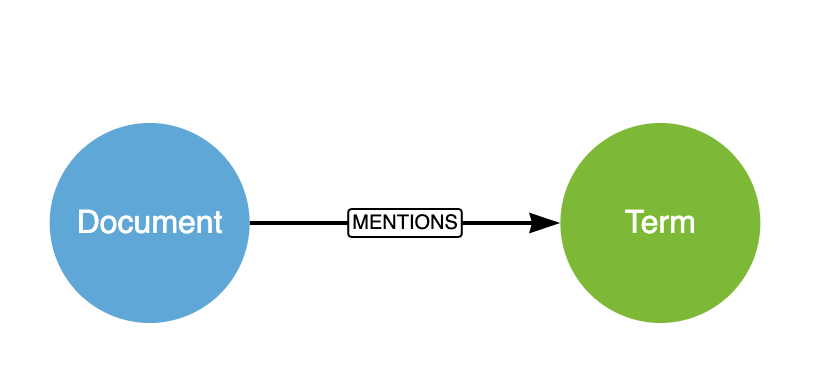Importing Wikidata into Neo4j Using Neosemantics
- February 18, 2021
Recently, I’ve spent quite a bit of time working on the ecosystem around Neosemantics, a toolkit for importing RDF data into Neo4j. A few weeks ago we released a Graph App which provides a UI to help you learn how to use the procedures provided in the library. I’ve also spent a couple of sessions recently with Jesus Barassa on the Neo4j Twitch Channel demonstrating how to use the Graph App and the library in general.
But despite this, and apart from a frustrating couple of days in early 2017, I’ve not actually looked into RDF or SPARQL in any real detail. So I thought I’d spend a few hours trying to learn how to query using and import some data for myself.
So following on from the session on import dbpedia data using the query service I thought I’d spend a few hours experimenting with the data myself.
The Goal
As I mentioned in the video, I’m a huge fan of football and data so the opportunity to combine these passions is an opportunity too good to pass up. I’ve found from previous experiments that (free) Football data can be hard to come by and I’ve often had to resort to scraping HTML.
A Quick Intro to SPARQL
I’m by no means an expert on SPARQL but here is my take on it. A basic query will look something like the following:
SELECT ?subject
WHERE {
?subject predicate object;
}The SELECT section of the query is similar to an SQL query, where you would specify a list of variables that you would like to return from the query. You can also say SELECT * to return everything that you have defined in the query.
SELECT ?subjectThe WHERE section is where the magic happens. In this clause we’re building up a set of triples which will provide the basis of the query. Triples are define a subject, predicate and object, where each of these can be a literal value or something that belongs to a schema.
WHERE {
?subject predicate object;
}Prepending text with a question mark will turn it into a variable, in this case ?subject. These can then be used in the SELECT to return the value.
Say for example, we want to find all people who own a dog with brown hair. We could search like this:
PREFIX schema: <http://www.adamcowley.co.uk/ontology#>
SELECT *
WHERE {
?person a schema:person .
?person rdf:label ?name
?person schema:owns ?dog .
?dog schema:hair-colour ?hairColour . filter(?hairColour = 'brown')
?dog rdf:label ?dogName
}Let’s break that down:
PREFIX ac: <http://www.adamcowley.co.uk/ontology#>
SELECT *Firstly I’m defining a PREFIX - basically a short hand to say that anything that is defined as ac: belongs to my own Ontology so I don’t have to type it out every time. Then, I’m being lazy and saying to return any variable that I define in the WHERE clause.
WHERE {
?person a ac:person .The ?person entity is an instance of a person as defined in my schema.
?person rdf:label ?nameThe ?person entity will have an rdf:label which I assign to the variable ?name.
?person ac:owns ?dog .
?dog rdf:label ?dogNameThe ?person entity will have a relationship to an entity which I assign variable ?dog.
?dog ac:hair-colour ?hairColour . filter(?hairColour = 'brown')
}The ?dog entity will have a hair-colour property which I assign the variable ?hairColour. The filter function will ensure that hte value of ?hairColour will be brown.
If you want a more comprehensive introduction then this tutorial is a great place to start.
Wikidata Query Service
In the video we queried dbpedia, so I thought I would test myself with the Wikidata. The Wikidata Query Service allows you to run cypher queries and will display the results in a number of formats, from table view to charts and timelines.
The Wikidata Query Service also makes it much easier to query than DBPedia. A number common prefixes are are automatically included so you don’t need to define them, and the editor also features auto-completion so you don’t need to memorise any properties.
Typing Ctrl + Space will enable auto-completion.
Finding Football Players
So, back to the task. Firstly, it makes sense to get a list of clubs. So using auto-complete I put together a query to find every entity (?team) that is an instance of (wdt:P31) an Association Football Club (wd:Q15944511).
SELECT * WHERE {
?team wdt:P31 wd:Q15944511 .
}
LIMIT 24This query on it’s own doesn’t give too much information - just a list of entities. But the Wikidata Query Service has a Graph view which displays the triples in a forced graph layout (much closer to what I’m used to with Neo4j).

This gives you valuable insight into what you should be typing into the auto-complete in order to build the triples. From the graph I can see league (wdt:P118) and the entity for La Liga (wd:Q324867) which I can use to filter the list of clubs.
SELECT ?team ?teamLabel ?league ?leagueLabel
WHERE {
?team wdt:P31 wd:Q476028 .
?team wdt:P118 ?league . filter( ?league = wd:Q324867 )
SERVICE wikibase:label { bd:serviceParam wikibase:language "[AUTO_LANGUAGE],en". }
}
LIMIT 10| team | teamLabel | league | leagueLabel |
|---|---|---|---|
| wd:Q7156 | FC Barcelona | wd:Q324867 | La Liga |
| wd:Q8682 | Real Madrid CF | wd:Q324867 | La Liga |
| wd:Q8687 | Athletic Club | wd:Q324867 | La Liga |
| wd:Q8701 | Atlético Madrid | wd:Q324867 | La Liga |
| wd:Q8723 | Real Betis Balompié | wd:Q324867 | La Liga |
| wd:Q8749 | Celta Vigo | wd:Q324867 | La Liga |
| wd:Q8780 | RCD Espanyol de Barcelona | wd:Q324867 | La Liga |
| wd:Q8806 | Getafe CF | wd:Q324867 | La Liga |
| wd:Q8812 | Granada CF | wd:Q324867 | La Liga |
| wd:Q8823 | Levante UD | wd:Q324867 | La Liga |
Looks good! The next step in order to import this data into neo4j is to CONSTRUCT a graph from the triplets. The construct part of the query allows you to define which triples are included in the graph.
By default, neosemantics will convert any rdfs:type into the label but because this data seems to be sparse or non-existent in most entities, I’ve had to construct my own (fake) schema prefix.
PREFIX neo: <http://neo4j/myvocabulary/>
CONSTRUCT {
?team a neo:FootballTeam ;
rdfs:label ?name .
?team wdt:P118 ?league .
?league a neo:FootballLeague ;
wdt:P1448 ?leagueName .
}
WHERE {
?team wdt:P31 wd:Q476028 .
?team rdfs:label ?name . filter(lang(?name) = "en") .
?team wdt:P118 ?league . filter( ?league = wd:Q324867 )
?league rdfs:label ?leagueName . filter(lang(?leagueName) = "en")
}Let’s break that down again:
PREFIX neo: <http://neo4j/myvocabulary/>
CONSTRUCT {
?team a neo:FootballTeam ;
rdfs:label ?name .The first line creates a prefix called neo. The URL doesn’t matter too much, the handleVocabUris config in Neosemantics will eventually cause this to be stripped away, leaving just the trailing value.
The next line defines ?team as a neo:FootballTeam - now Neosemantics will recognise this as an rdfs:type and use it as a label. The last line includes rdfs:label in the result.
Now, for the league:
?team wdt:P118 ?league .
?league a neo:FootballLeague ;
wdt:P1448 ?leagueName .
}The first line defines the relationship between the ?team and the ?league, the second sets the type to FootballLeague, and third line includes the “Official Name” of the league in the import.
Running the query again will show the graph rather than a table of results:
| subject | predicate | object | context |
|---|---|---|---|
| wd:Q7156 | rdf:type | http://neo4j/myvocabulary/FootballTeam | |
| wd:Q7156 | rdfs:label | FC Barcelona | |
| wd:Q7156 | wdt:P118 | wd:Q324867 | |
| wd:Q324867 | rdf:type | http://neo4j/myvocabulary/FootballLeague | |
| wd:Q324867 | wdt:P1448 | La Liga | |
| wd:Q8687 | rdf:type | http://neo4j/myvocabulary/FootballTeam | |
| wd:Q8687 | rdfs:label | Athletic Club | |
| wd:Q8687 | wdt:P118 | wd:Q324867 | |
| wd:Q8749 | rdf:type | http://neo4j/myvocabulary/FootballTeam |
Preparing the Data for Neo4j
Running the import procedures would import the data into Neo4j, but without mapping the Wikidata properties to values in the graph it wouldn’t make much sense. By configuring Neosemantics with handleVocabUris set to MAP, you are able to create mappings. This means that when the data is imported into Neo4j it will have more meaning, and no data is lost if/when you choose to export it.
Because I’m starting with a new graph from scratch, I can run the init procedure with handleVocabUris set to MAP.
CALL n10s.graphconfig.init({
handleVocabUris: 'MAP'
})To preview how the data would look in the graph, you can use the n10s.rdf.preview.fetch procedure. Wikidata has a /sparql endpoint that you can send a query to and receive an RDF response. The endpoint takes the query as a search parameter - so by urlencoding the SPARQL query I can provide that as the first parameter of the procedure.
WITH 'PREFIX neo: <http://neo4j/myvocabulary/>
CONSTRUCT {
?team a neo:FootballTeam ;
rdfs:label ?name .
?team wdt:P118 ?league .
?league a neo:FootballLeague ;
wdt:P1448 ?leagueName .
}
WHERE {
?team wdt:P31 wd:Q476028 .
?team rdfs:label ?name . filter(lang(?name) = "en") .
?team wdt:P118 ?league . filter( ?league = wd:Q324867 )
?league rdfs:label ?leagueName . filter(lang(?leagueName) = "en")
}' AS sparql
CALL n10s.rdf.preview.fetch(
"https://query.wikidata.org/sparql?query=" + apoc.text.urlencode(sparql),
"JSON-LD", { headerParams: { Accept: "application/ld+json" } }
)
YIELD nodes, relationships
RETURN nodes, relationships
This looks OK, but a closer look at the properties reveals a P1448 property on the :FootballLeague nodes, which won’t make much sense to anyone looking at the graph for the first time.
{
"P1448": "La Liga",
"uri": "http://www.wikidata.org/entity/Q324867"
}For this, I’ll need to create a namespace and then define some mappings. In the raw RDF, you can see that the wds: prefix stands for http://www.wikidata.org/prop/direct/ - so I’ll need to create a mapping from the URL to the prefix.
Note: The Neosemantics Graph App will generate these Cypher statements for you.
CALL n10s.nsprefixes.add('wds', 'http://www.wikidata.org/prop/direct/');Now that the prefix has been set up, I can create mappings for P118 and P1448. The n10s.mapping.add procedure takes two arguments, the full URI of the property and then the name that it should be mapped to in Neo4j.
P118is a relationship between the team and the league, so following neo4j conventions I will rename that toIN_LEAGUEP1448represents the “Official Name” of the league, so I will rename that toofficialNamerdfs:label
CALL n10s.mapping.add('http://www.wikidata.org/prop/direct/P118', 'IN_LEAGUE');
CALL n10s.mapping.add('http://www.wikidata.org/prop/direct/P1448', 'officialName');Calling the name of each node label is also fine, but I’d prefer to call it name. To do this, I will have to create a prefix for rdfs (http://www.w3.org/2000/01/rdf-schema#) and then a mapping for label
CALL n10s.nsprefixes.add('rdfs', 'http://www.w3.org/2000/01/rdf-schema#');
CALL n10s.mapping.add('http://www.w3.org/2000/01/rdf-schema#label', 'name');After running the n10s.rdf.preview.fetch again, the mappings will now have been applied to the team, league and the relationship between them:
{
"officialName": "La Liga",
"uri": "http://www.wikidata.org/entity/Q324867"
}
{
"name": "Atlético Madrid",
"uri": "http://www.wikidata.org/entity/Q8701"
}Actually importing the Data
Mapping is an iterative process that may take some time, but it’s well worth the effort. Once you are happy with the mappings, you can replace preview with import in the previous query and the yielded fields to import the data.
WITH 'PREFIX neo: <http://neo4j/myvocabulary/>
CONSTRUCT {
?team a neo:FootballTeam ;
rdfs:label ?name .
?team wdt:P118 ?league .
?league a neo:FootballLeague ;
wdt:P1448 ?leagueName .
}
WHERE {
?team wdt:P31 wd:Q476028 .
?team rdfs:label ?name . filter(lang(?name) = "en") .
?team wdt:P118 ?league . filter( ?league = wd:Q324867 )
?league rdfs:label ?leagueName . filter(lang(?leagueName) = "en")
}' AS sparql
CALL n10s.rdf.import.fetch(
"https://query.wikidata.org/sparql?query=" + apoc.text.urlencode(sparql), "JSON-LD", { headerParams: { Accept: "application/ld+json"}})
YIELD terminationStatus, triplesLoaded, triplesParsed
RETURN terminationStatus, triplesLoaded, triplesParsed| terminationStatus | triplesLoaded | triplesParsed |
|---|---|---|
| ”OK” | 80 | 80 |
The number of triplets loaded may vary compared to the number of nodes and relationships, but that is fine. Some triplets will become nodes, but they may also become relationships or properties. Each of these nodes will have a :Resource label assigned to them to signify which can then be used to query an RDF entity.
For example, I could query for the La Liga entity with the following cypher:
MATCH (league:Resource {uri: "http://www.wikidata.org/entity/Q324867"})<-[:IN_LEAGUE]-(team)
RETURN league, team
Conclusion
Sites like Wikidata and DBpedia hold data far beyond Football and having an easy way to extract the data makes life so much easier. Mark Needham has also used Neosemantics to extract Coronavirus related data from dbpedia. Many other services including the British Library also have RDF endpoints that could be queried using a similar process.
I may be blowing my own horn, but this would have been a lot more difficult without the Neosemantics Graph App. The Graph App provides you with a set of forms which allow you to build up a query and preview the results as you go. Once you’re done
You can install the Graph App to Neo4j Desktop by opening install.graphapp.io and click Install under the Neosemantics app.